Build and Run
Description — Build and run a starter app to validate your install of Couchbase Lite on Swift
You may encounter a Target Integrity Error when building for iOS Simulator(or iOS) — see Dealing with Target Integrity Error
|
Quick Steps
-
Create a new Swift project as outlined in Install
-
Open the new project’s ViewController.swift module in Xcode
-
Replace the boiler-plate code with the code shown in Example 1
-
Build and run the 'app'
You should see — Figure 1 — the document ID and property printed to the 'console log', indicating that a document was created successfully persisted to the database, updated and queried.
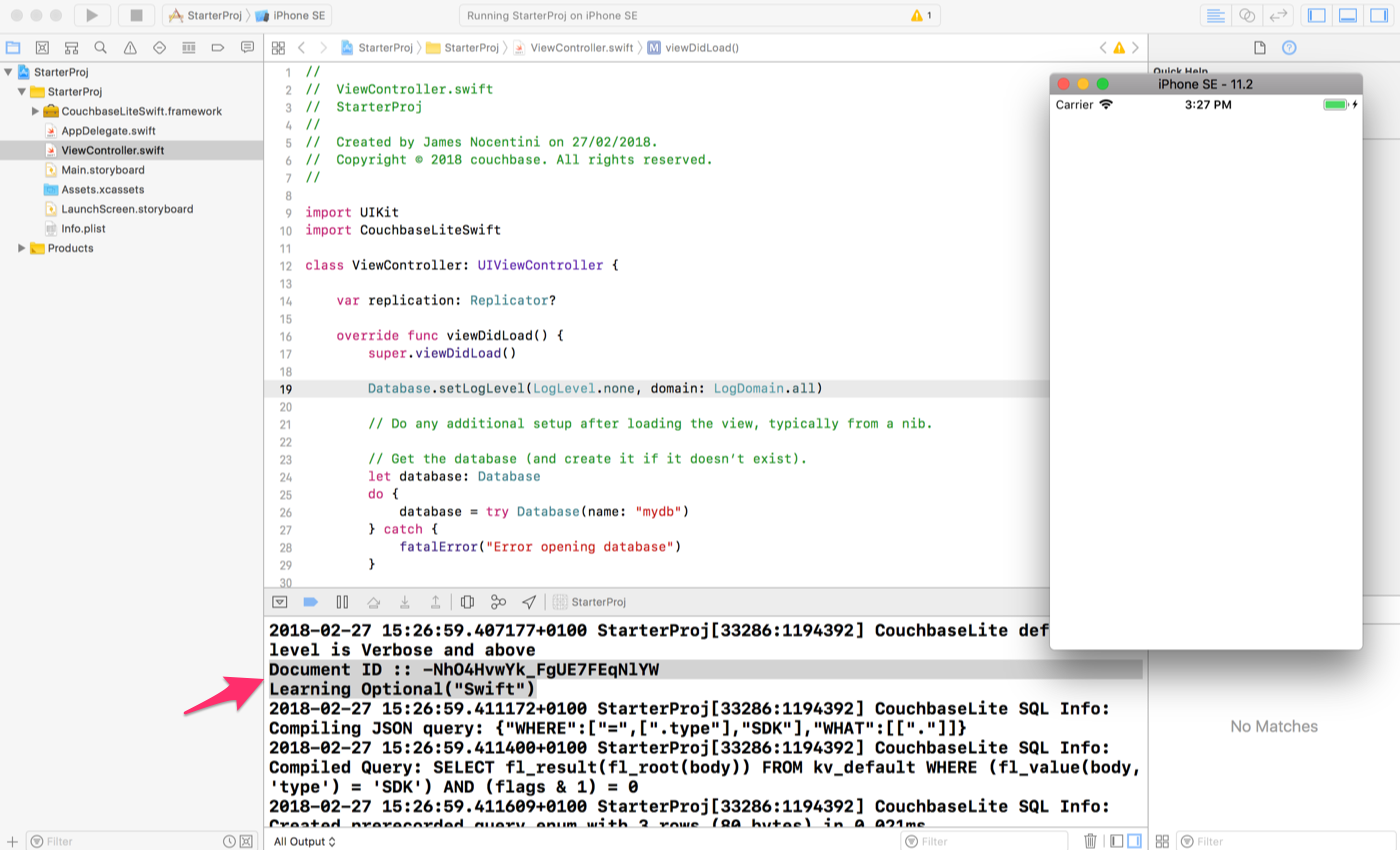
This snippet demonstrates how to run basic CRUD operations, a simple Query and optionally running bi-directional replications with Sync Gateway.
//
// ViewController.swift
// threeBeta01prod
//
// Created by Ian Bridge on 04/10/2021.
//
import UIKit
import CouchbaseLiteSwift
class ViewController: UIViewController {
override func viewDidLoad() {
super.viewDidLoad()
// Do any additional setup after loading the view.
getStarted(testReplication: false)
}
func getStarted (testReplication: Bool) {
// Get the database (and create it if it doesn’t exist).
let database: Database
do {
database = try Database(name: "mydb")
} catch {
fatalError("Error opening database")
}
// Create a new document (i.e. a record) in the database.
let mutableDoc = MutableDocument()
.setFloat(2.0, forKey: "version")
.setString("SDK", forKey: "type")
// Save it to the database.
do {
try database.saveDocument(mutableDoc)
} catch {
fatalError("Error saving document")
}
print("Created document id type \(mutableDoc.id)? with type = \(mutableDoc.string(forKey: "type")!)")
// Update a document.
if let mutableDoc = database.document(withID: mutableDoc.id)?.toMutable() {
mutableDoc.setString("Swift", forKey: "language")
do {
try database.saveDocument(mutableDoc)
let document = database.document(withID: mutableDoc.id)!
// Log the document ID (generated by the database)
// and properties
print("Updated document id \(document.id), adding language \(document.string(forKey: "language")!)")
} catch {
fatalError("Error updating document")
}
}
// Create a query to fetch documents of type SDK.
print("Querying Documents of type=SDK")
let query = QueryBuilder
.select(SelectResult.all())
.from(DataSource.database(database))
.where(Expression.property("type").equalTo(Expression.string("SDK")))
// Run the query.
do {
let result = try query.execute()
print("Number of rows :: \(result.allResults().count)")
} catch {
fatalError("Error running the query")
}
if testReplication {
// Create replicators to push and pull changes to and from the cloud.
let targetEndpoint = URLEndpoint(url: URL(string: "ws://localhost:4984/getting-started-db")!)
var replConfig = ReplicatorConfiguration(database: database, target: targetEndpoint)
replConfig.replicatorType = .pushAndPull
// Add authentication.
replConfig.authenticator = BasicAuthenticator(username: "john", password: "pass")
// Create replicator (make sure to add an instance or static variable named replicator)
let replicator = Replicator(config: replConfig)
// Listen to replicator change events.
replicator.addChangeListener { (change) in
if let error = change.status.error as NSError? {
print("Error code :: \(error.code)")
}
}
// Start replication.
replicator.start()
} else {
print("Not testing replication")
}
}
}