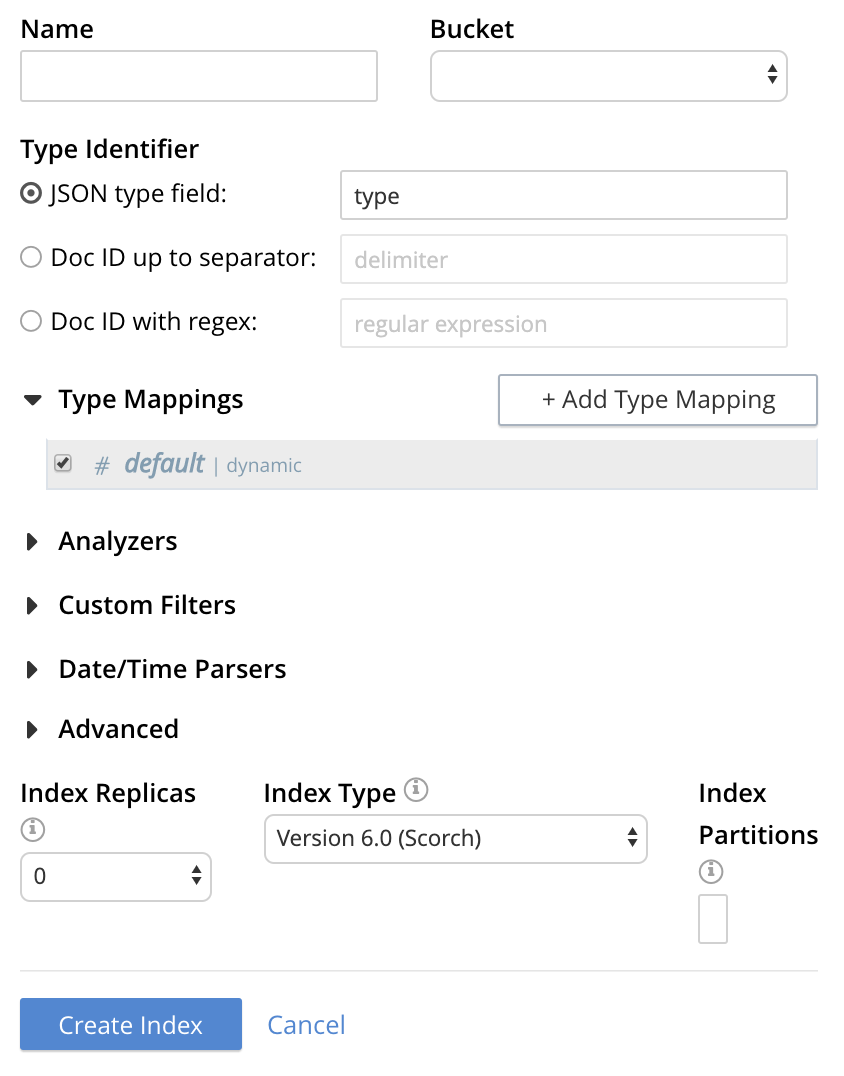Difference between the Classic Editor and Quick Editor
To perform a Full Text Search, you can create indexes using one of the following methods:
Quick Editor
To quickly edit an index, left-click on the Quick Edit button towards the right-hand side on the Full Text Indexes panel. It opens the Quick Editor.
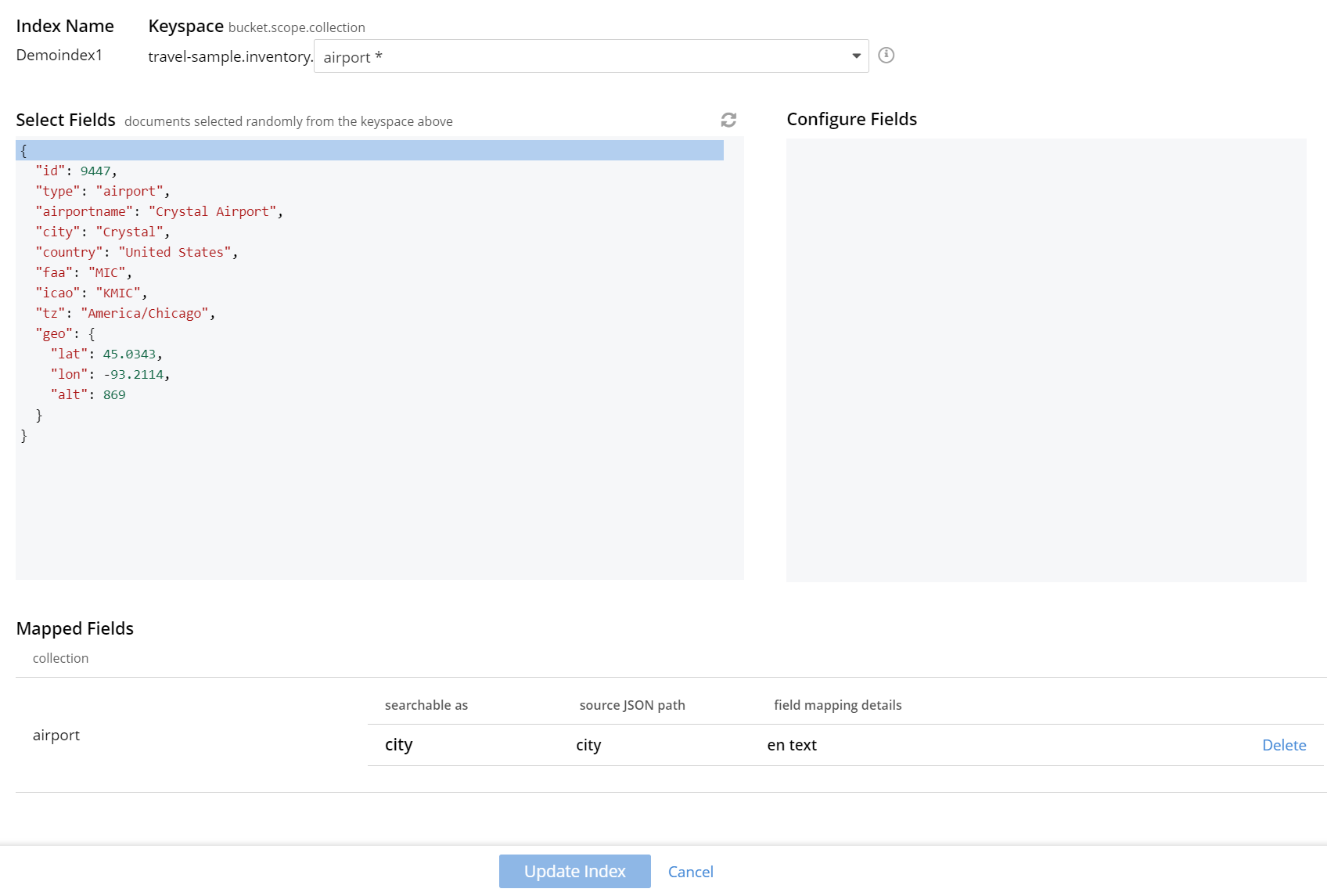
Differences
-
The classic editor is an advanced tool in which users directly configure the index mapping. The quick editor allows users to configure the mapping by working with sample documents and higher-level abstractions.
-
The classic editor is intended for users already familiar with the concepts of full-text search, while the quick editor is intended for new users who are still learning about full-text search.
Therefore, if you’re unsure where to start, try the Quick Editor.