Searching Full Text Indexes/Aliases
Full Text indexes, are available under the Search tab of the Couchbase Web Console.
Full Text indexes are special-purpose indexes that contain targets derived from the textual contents of the documents within one or more buckets or collections from the buckets. For more information about different types of indexes, see Indexes.
You can access the Full Text Indexes from the Search tab. Left-click on this to display the Full Text Search panel, which contains a tabular presentation of currently existing indexes, with a row for each index. (See Searching from the UI for a full illustration.)
On the same Search tab, you can create aliases for one or more indexes. So, if you perform the searches on the the aliases, you can get the result not just from one index but from more indexes associated with the aliases.
To manage an index, left-click on its row. The row expands, as follows:
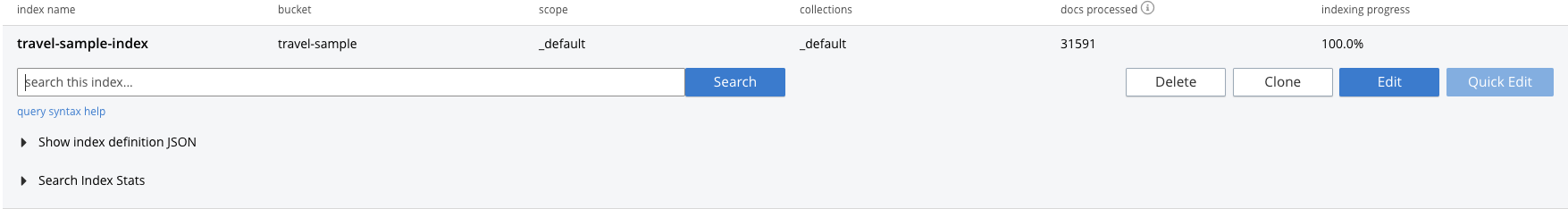
To manage alias, left-click on the alias row. The row expands, as follows:
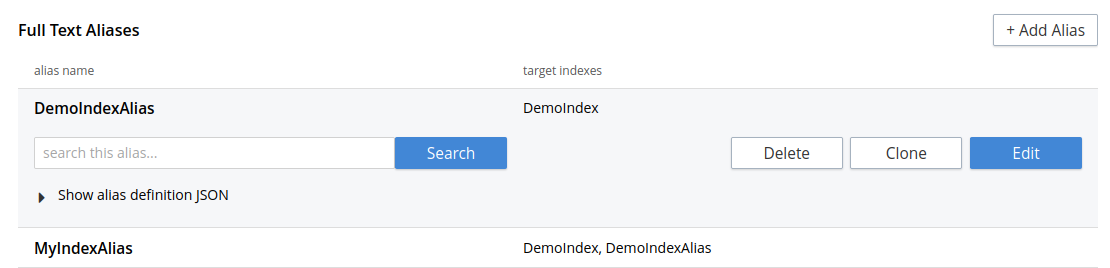
The following buttons are displayed:
-
Search searches the specified term in the designated index or alias.
-
Delete causes the current index to be deleted.
-
Clone brings up the Clone Index screen, which allows a copy of the current index to be modified as appropriate and saved under a new name.
-
Edit brings up the Edit Index screen, which allows the index to be modified. Saving modifications cause the index to be rebuilt.
Both the Edit Index and Clone Index screens are in most respects the same as the Add Index screen, which was itself described in Searching from the UI.