Manage Index Lifecycle
Full Text Indexes, once created can be cloned, edited and/or deleted. They are accessed from the Search tab: left-click on this to display the Full Text Search panel, which contains a tabular presentation of currently existing indexes, with a row for each index.
(See Searching from the UI for a full illustration.)
To manage an index, left-click on its row. The row expands, as follows:
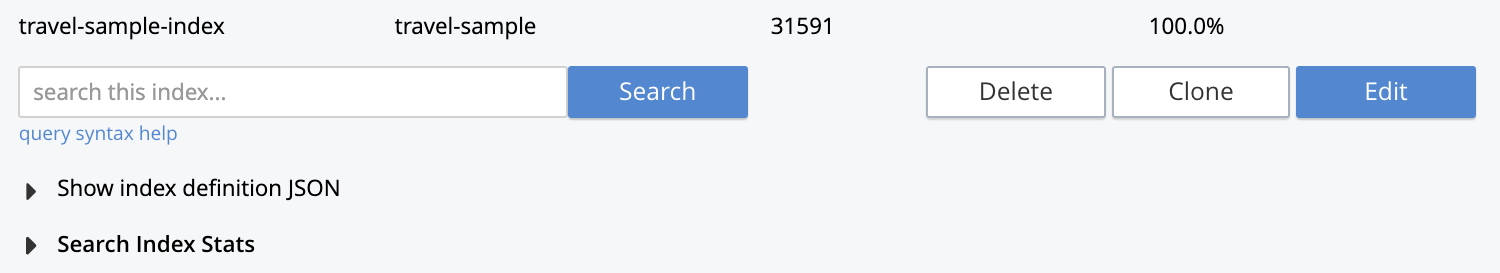
Edit Index
-
Edit brings up the Edit Index screen, which allows the index to be modified. Saving modifications cause the index to be rebuilt.
"Quick Edit" that goes to the quick editor for an index definition also results in the same functionalities.
| Both the Edit Index and Clone Index screens are in most respects the same as the Add Index screen, which was itself described in Searching from the UI. |