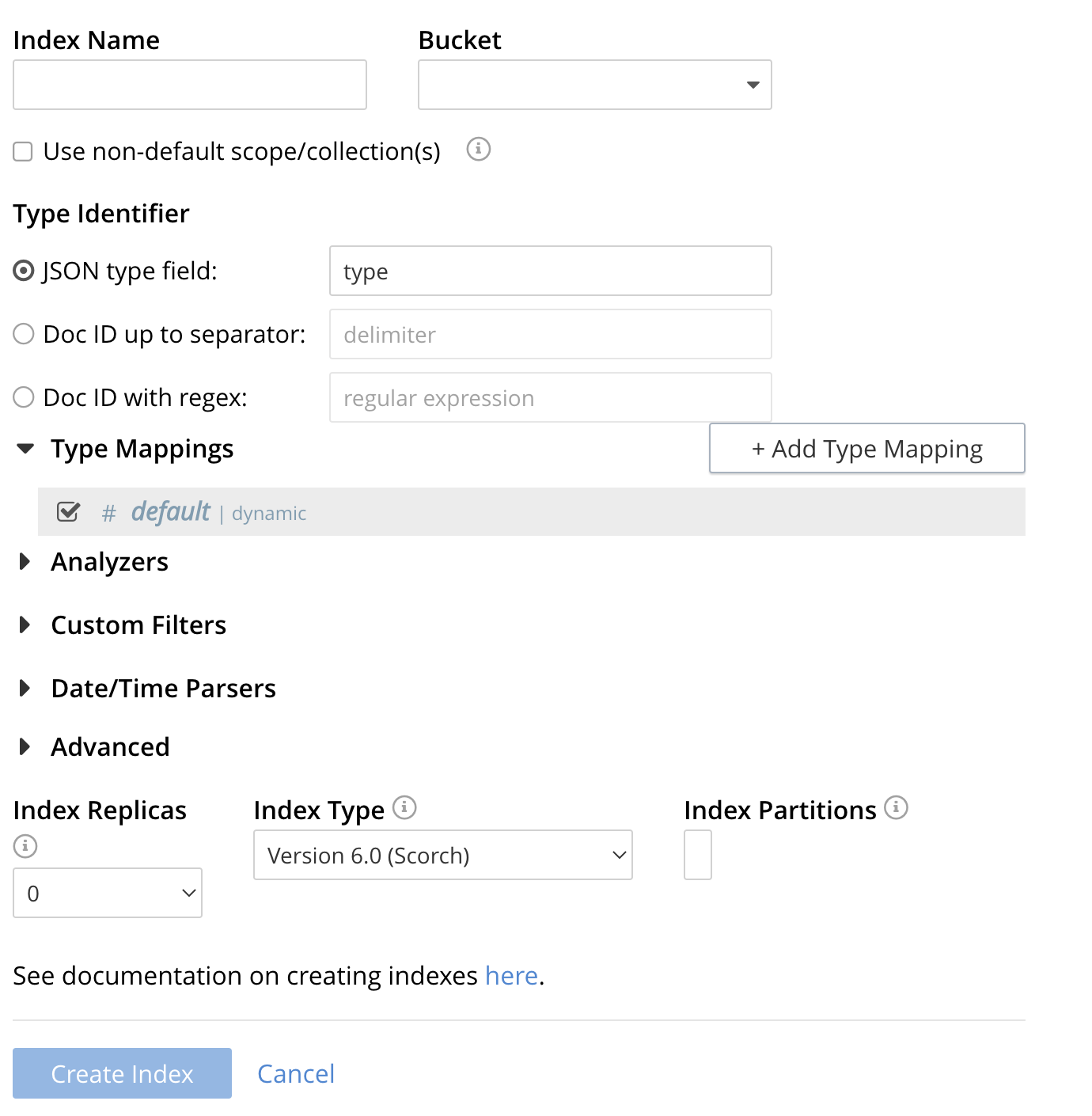Comparing the Classic Editor, Quick Editor, and the Search REST API
To perform a Full Text Search, you can create indexes using one of the following methods:
Quick Editor
To quickly edit an index, left-click on the Quick Edit button towards the right-hand side on the Full Text Indexes panel to invoke the Quick Editor.
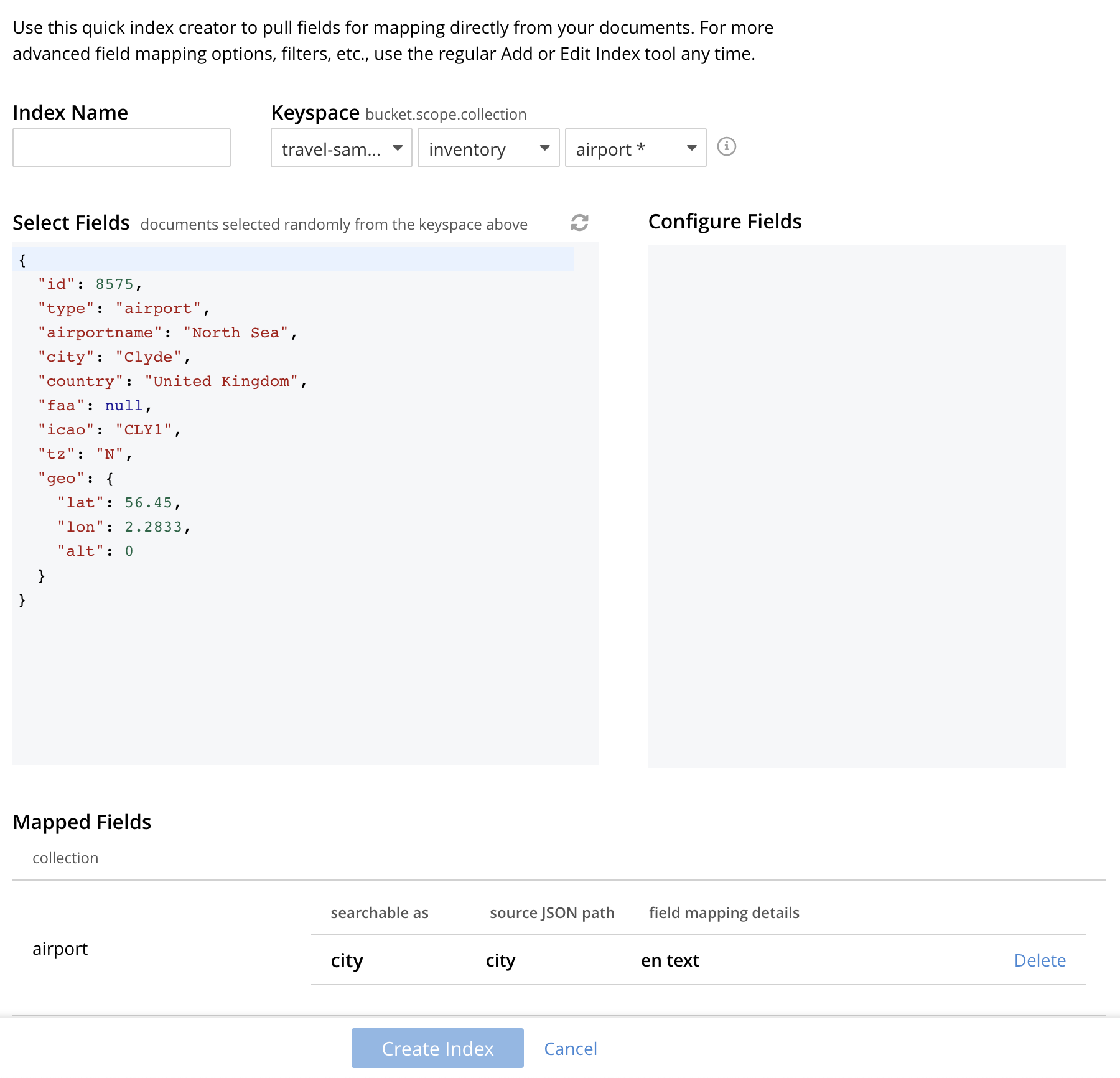
The Differences
-
The Classic Editor
-
Exposes the most advanced creation tool in which users directly configure the full range of index mapping options.
-
Intended for power users who are already familiar with the concepts of full-text search.
-
-
The Quick Editor
-
The Quick Editor allows users to configure the mapping by working with sample documents and higher-level abstractions.
-
The Quick Editor it does not support all of the advanced options of the Classic Editor.
-
The Quick Editor is intended for new users who are still learning about full-text search.
-
-
The Search REST API
-
Allows users to instantly configure indexes via JSON payloads.
-
Good for exporting, importing, and porting Search index definitions.
-
Complex syntax typically precludes editing outside of one of the UI editors.
-